When it comes to moving home many use this as an opportunity to consider switching broadband suppliers, check out the latest Sky packages or BT Broadband offers before taking
the plunge, as you might be able to find a cheap broadband deal. However, what seems like a very straight forward thing to do, can, and often does, turn into a nightmare that can go one for weeks.
It doesn’t have to be that difficult though. If you take your time, plan well in advance and follow a few simple tips you can reduce the amount of time you are stuck living without one of lives necessities. Firstly, if you are content that you are staying with the same Internet Service Provider (ISP), all you have to do is give them the details of when you are moving and hopefully it will get connected as soon as possible.
However, if you are considering changing ISP’s here are a few tips to help you along the way:
- Look in to the various options: You may find that the home you are moving to has an (ISP) that advertises faster speeds than you are currently receiving. The best thing to do is look into the various packages and consider the options that are now available to you.
- Don’t go on the word of the ISP: Whilst ISP’s often advertise “speeds of up to” this does not mean that you are guaranteed these speeds at your property. Go on forums, broadband comparison sites and speak to people in the area you’re moving to and get their first hand experiences of the ISP you are considering. Find out how happy they are with their providers all-round service and then, if you’re happy that this is the best provider, start making plans to change.
- Do not cancel your current supplier: Whilst it’s understandable that you may want to get as many things done in advance before you move, don’t get too enthusiastic and cancel your current supplier.
- Contact your current provider and get the MAC code. The Migrations Authority Code (MAC) will be provided by your current supplier. However, do not make this request until you are within 28 days of moving house. MAC codes only last a month and if you end up calling your current supplier for a code a second time, they can charge a fee.
- Contact your new provider with the MAC code: Once you have ordered your new service, they can take care of everything for you (trust me, the thought of a new customer is all the motivation they need to get them to do all this for you without you doing all the work). If you do cancel your current service and there are any delays, you could find yourself without the net for a prolonged period of time and that will be frustrating.
- Packing your Broadband equipment: use bubble wrap to protect your electrical items, place all items into a sturdy box and use scrunched up paper or bubble wrap to pad the inside of the packing box. Once packed mark the box as important to be unpacked first. The house removals men will unload the box and place in the room near your sockets so you can get up and running with your broadband.
If you follow these few basic rules you have a far better chance of a smooth transition and move from one home to another with as little time without the internet as possible. There are no guarantees though, whether you are changing providers or staying with the same ISP you could be stuck without the internet for weeks in some cases (for example Sky took 3 weeks to migrate when I moved as I stayed with them). This can’t be helped as everything is done through a BT engineer who will have to put yours on a list and it will get it done as soon as a slot becomes available. Hopefully you will have a smooth transition.
Author Bio: Kerry Butters writes for the comparison site Broadband Genie, where you can find cheap broadband deals for the big providers.

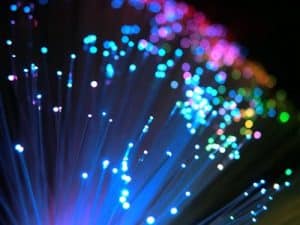
I agree that Moving house is a stressful and exciting time for everyone because I am now experiencing the same problem. It’s an important point and should be one of the many tasks you need to complete when moving home. Definitely one to consider early in the home moving process otherwise your switch may not go as smoothly as you would like.